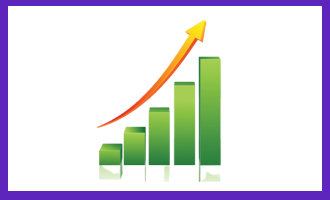Your Essential Queries
How To Keep Protected Wordpress Site From Malware Attack
Here is some general advice on detecting and removing malware from a WordPress site
1. Keep your WordPress core, theme, and plugins up to date. Many malware attacks take advantage of known vulnerabilities in out-of-date software.
2. Use a security plugin, such as Wordfence or Sucuri Security, to scan your site for malware and other security issues.
3. Check your site's files for any suspicious code or changes. Look for any files that have recently been modified or added to your site, as well as any files with code that you do not recognize.
4. Check your site's database for any suspicious data or changes. Look for any new or modified database tables, as well as any data that you do not recognize.
5. If you suspect your site has been compromised, it is best to restore a clean backup of your site or hire a professional to clean the malware.
Note: This is not a complete solution and always keep a backup of your site before proceeding with any cleanup.